D-Fend Reloaded Icons
Posted in Anno Domini Sun Apr 15 2018
I use D-Fend Reloaded a lot when emulating DOS games, because it's clean and easy to use while giving me a lot of customization tools. I also like making the frontends I use pretty, because... I dunno why. I guess it keeps me off the streets... But anyway, I made a set of 64x64 icons for D-Fend Reloaded is the gist of what I'm trying to say here.
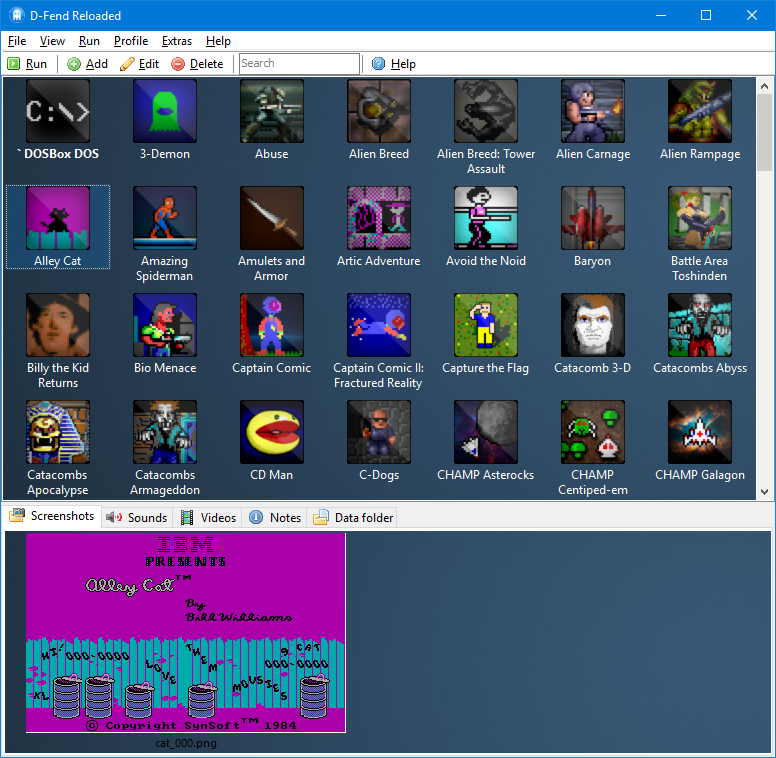
If this is a thing you'd like to make D-Fend Reloaded look like, then here's how:
- Download this ZIP file! (Updated 16 December 2018)
- Throw it all in your IconLibrary folder. Where that is exactly depends on whether this is a portable install or not. It'll either be in your D-Fend Reloaded folder or your C:\Users\Username\D-Fend Reloaded folder.
- In program settings, set the Games List and Media Preview backgrounds to back.jpg, and set the icon size in Games List > Icons in Icons Mode to 64.
- Hit View > Icons
- Painstakingly set the icon for each and all of your games.
If you wanna make your own icons in this style, you can grab the PSD here.
Credits
Many of the images used come from the Mobygames screenshots section.
A pretty hefty number of icons were made by Tormentor667. I think I've replaced a bunch of them, though.
| Archives | To the Top | Next Post | Get in Touch |